Check the Resistance of a Pioneer Temperature SensorUpdated 3 days ago
Introduction
Understand how to the check the resistance of a Pioneer temperature sensor.
Prerequisites
Recommended parts to prepare:
- Multimeter capable of measuring resistance readings.
 An example of a digital multimeter. Set the meter to read resistance.
An example of a digital multimeter. Set the meter to read resistance.
Steps
- Gain access to the system control board by disassembling the Pioneer system. The temperature sensor plugs into the system control board.
- Confirm the connection between the temperature sensor and Printed Circuit Board (PCB). Note: Some temperature sensor related errors can occur due to improper connections.
- Unplug the temperature sensor completely.
- Measure the resistance value of the temperature sensor, as well as the current outdoor temperature. Use the 2 probes of the multimeter that are set to read resistance.
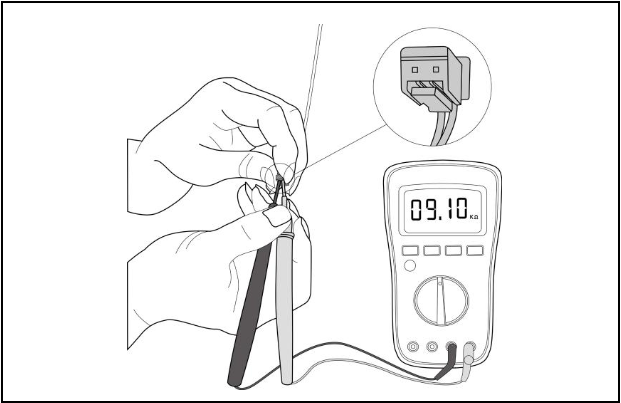 Use the multimeter's 2 probes and record the resistance reading
Use the multimeter's 2 probes and record the resistance reading - Record the value.
- Compare the value against the reference charts below to confirm if the temperature sensor has faulted. Note: The proper resistance value for Pioneer Split equipment (Quantum Series) is next to the current outdoor temperature reading.

