Understand the LED Screen & Icons for the RC410TG-F Remote ControlUpdated 9 days ago
Introduction
This article explains the LED screen and icons for the Quantum Fresh's RC410TG-F remote controller.
The Quantum Fresh High-Wall series has a remote controller with slightly different functions. Click this link for information on the RC410TG remote controller for Diamante and Quantum series systems.
Overview of the LED Screen & Icons
No. | Icon | Description |
|---|---|---|
| 1 |  | Temperature indicator |
| 2 | 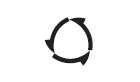 | Auto mode |
| 3 | 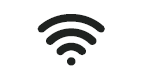 | Signal transmit indicator |
| 4 | 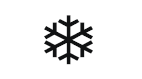 | Cooling mode |
| 5 |  | Child lock indicator |
| 6 |  | Gentle-Wind mode indicator |
| 7 |  | Dry mode |
| 8 | 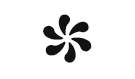 | Fan Only mode |
| 9 | 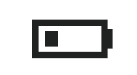 | Battery level indicator |
| 10 | 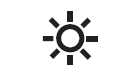 | Heating mode |
| 11 |  | Unit of temperature (°C/°F) |
| 12 |  | Fresh air mode indicator |
| 13 | 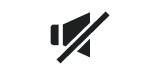 | Mute function |
| 14 |  | Turbo mode |
| 15 |  | Fan speed (Auto or Fixed) |
| 16 | 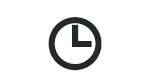 | Timer active indicator |
| 17 |  | ECO mode |
| 18 |  | Self-Clean function |
| 19 |  | Sleep function |
| 20 |  | 8°C (46°F) Heating function |
| 21 | 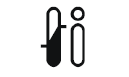 | I Feel mode |
| 22 | 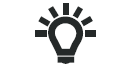 | LED display on/off |
| 23 | 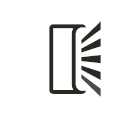 | Left-Right swing indicator |
| 24 |  | Up-Down swing indicator |
![]()