Locate and clean the indoor unit filters for Diamante Ultra Series systemsUpdated 5 months ago
Introduction
This article explains the anti-dust indoor unit filters for WYT-22 Diamante Ultra Series systems. The article also explains how to clean the anti-dust filters.
Note: All Pioneer mini split systems include air filters for the indoor air handlers by default.
For newer models starting with “WT” and ending in “22HLD,” the indoor unit contains the anti-dust filters at the top of the unit, as well as small auxiliary filters on the front. The anti-dust filters cover 100% of the incoming air due to its significantly improved design.
The newer models do not support slide-out filters. The typical slide-out filters for older models are found behind the front panel. The standard slide-out filters only capture 93-95% of incoming air.
Note: Some production batches include an outdated page in the manual, indicating this model features front slide-out filters. The newer models do not include front slide-out filters.
Clean Anti-Dust Filters
Follow these steps to learn how to clean anti-dust filters:
Note: We recommend cleaning the anti-dust filters every 2 weeks.
- Hold open the exposed handles on top of the indoor unit.
- Gently remove the single anti-dust filter by pulling it upwards and backwards.
- Clean the filter with warm water (under 113°F). Note: The filter is washable.
- Let the filter dry. Note: We recommend a cool, dry location.
- Reinsert the filter into the same location.
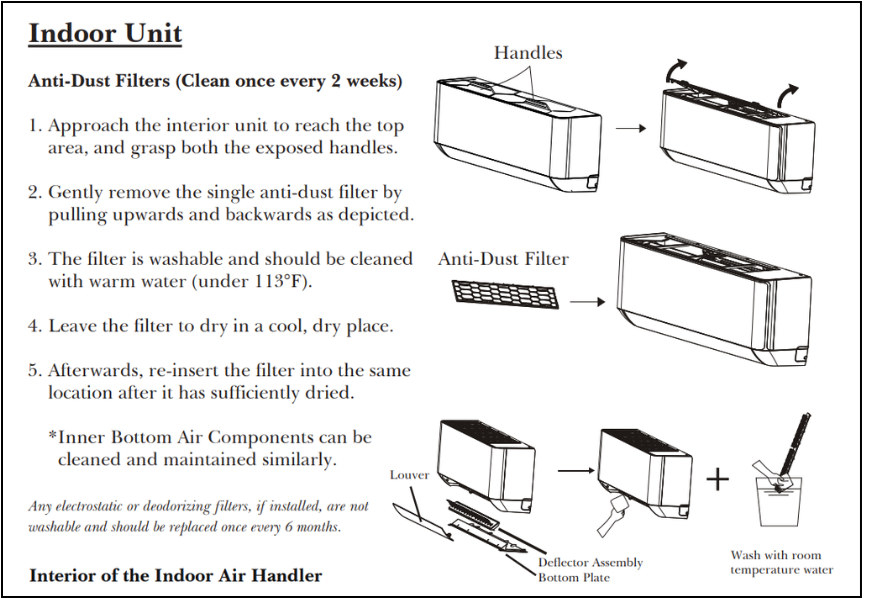
Clean and maintain the inner bottom air components similarly.
Note: If you install electrostatic or deodorizing filters, you should replace them every 6 months. You cannot wash electrostatic or deodorizing filters.