PC 03/PC03 Error CodesUpdated a day ago
Introduction
The "PC 03” or “PC03” error codes indicate the internal refrigerant levels are imbalanced. This article is for discontinued Quantum series systems (WYS, CYB, RYB, UYB, and FYB).
Prerequisites
Recommended parts to prepare:
- Connection wires
- Pressure switch
- Refrigerant
- Outdoor fan
- Outdoor Printed Circuit Board (PCB)
Troubleshooting
Note: An HVAC professional may be required for assistance.
The troubleshooting recommendations for new or recently installed units include:
- Confirm the outdoor refrigerant valves are backed out all the way counterclockwise to the open position by ohming Ω out the compressor with a multimeter.

- Ensure the lineset being used is at least 10 feet in length. If the lineset is not at least 10 feet in length, the system may be factory overcharged.
- Check if any major leaks are present at the connection point of the lineset. Fix any found leaks and recharge the lineset to spec. Note: Refer to the Methods for Checking Leaks section for information on how to find leaks in the system.
- Check if any minor leaks are present at the 4 separate connection points of the lineset. If the unit was working for a few weeks and now displays the error, a minor leak is likely present, allowing refrigerant to leak over time. Fix any found leaks and re-charge the lineset to spec.
Note: If you need to reference the Refrigerant Pressure vs. Temperature chart for Pioneer Split systems, visit the Related Resources section at the bottom of the article.
The troubleshooting recommendations for low-pressure protection include:
- Confirm the low-pressure protector and main control board are wired properly.
- If yes, check if the low-pressure protector is broken.
- If no, reconnect the low-pressure protector and main control board.
- Check if the low-pressure protector is broken by disconnecting the plug and measuring the resistance of the protector. The resistance value of the low-pressure protector should be “0”.
- If the value is “0”, check if the outdoor-ambient temperature is too low.
- If the value is not “0”, replace the low-pressure protector.
- Check if the outdoor ambient temperature is too low.
- If yes, stop the unit.
- If no, check if the valve core of the high-pressure valve is open fully.
- Check if the valve core of the high-pressure valve is open fully.
- If yes, check if the indoor fan is running properly in Cooling mode.
- If no, open the valve core of the high-pressure valve.
- Confirm the indoor fan is running properly in cooling mode.
- If yes, replace the outdoor main board.
- If no, refer to the solution of the “Fan speed is operating outside of the normal range” malfunction.
- Replace the outdoor main board. Confirm if the problem still occurs. Note: For certain models, the outdoor PCB cannot be removed separately. In this case, the whole outdoor electric control box should be replaced.
- If the problem does not occur, check if the system functions properly after adding more refrigerant.
- If the system does not work properly after adding more refrigerant, check if the refrigerant system is functioning properly.
The troubleshooting recommendations for high-pressure protection include:
- Confirm the high-pressure switch and main control board are wired properly.
- If yes, check if the high-pressure protector is broken.
- If no, reconnect the high-pressure switch and main control board.
- Check if the high-pressure protector is broken by disconnecting the plug and measuring the resistance of the protector. The resistance value of the high-pressure protector should be “0”.
- If the value is “0”, check if the outdoor-ambient temperature is higher than 122°F.
- If the value is not “0”, replace the high-pressure protector.
- Check if the outdoor ambient temperature is higher than 122°F.
- If yes, stop the unit.
- If no, check if the outdoor unit ventilation is working well.
- Check if the outdoor ventilation is working well.
- If yes, check if the outdoor fan is running properly.
- If no, ensure the outdoor unit ventilation is functioning properly.
- Confirm the outdoor fan is running properly.
- If yes, check if the heat exchanger is dirty.
- If no, refer to the solution of the “Fan speed is operating outside of the normal range” malfunction.
- Check if the heat exchanger is dirty.
- If yes, clean the heat exchanger.
- If no, replace the outdoor main board.
- Replace the outdoor main board. Confirm if the problem still occurs. Note: For certain models, the outdoor PCB cannot be removed separately. In this case, the whole outdoor electric control box should be replaced.
- If the problem does not occur, check if the refrigerant system is functioning properly.
Note: Contact our Parts and Warranty department for any replacement components. Call 1-800-919-0150; Option #4.
Methods for Checking Leaks
The following are recommended methods for checking leaks:
- Check for leaks by combining water with a small amount of dish soap or liquid detergent. Apply the soapy water solution to the fittings, connections, and tubing of the indoor and outdoor units while the mini split is turned on. The particular spot where the bubbles form indicates the location of the refrigerant leak.
- Leak detector tools can detect refrigerant leaks through electronic sensors along the piping and around the unit coils.
- Nitrogen pressure testing is commonly used by leak detection techs.
Troubleshooting Diagram
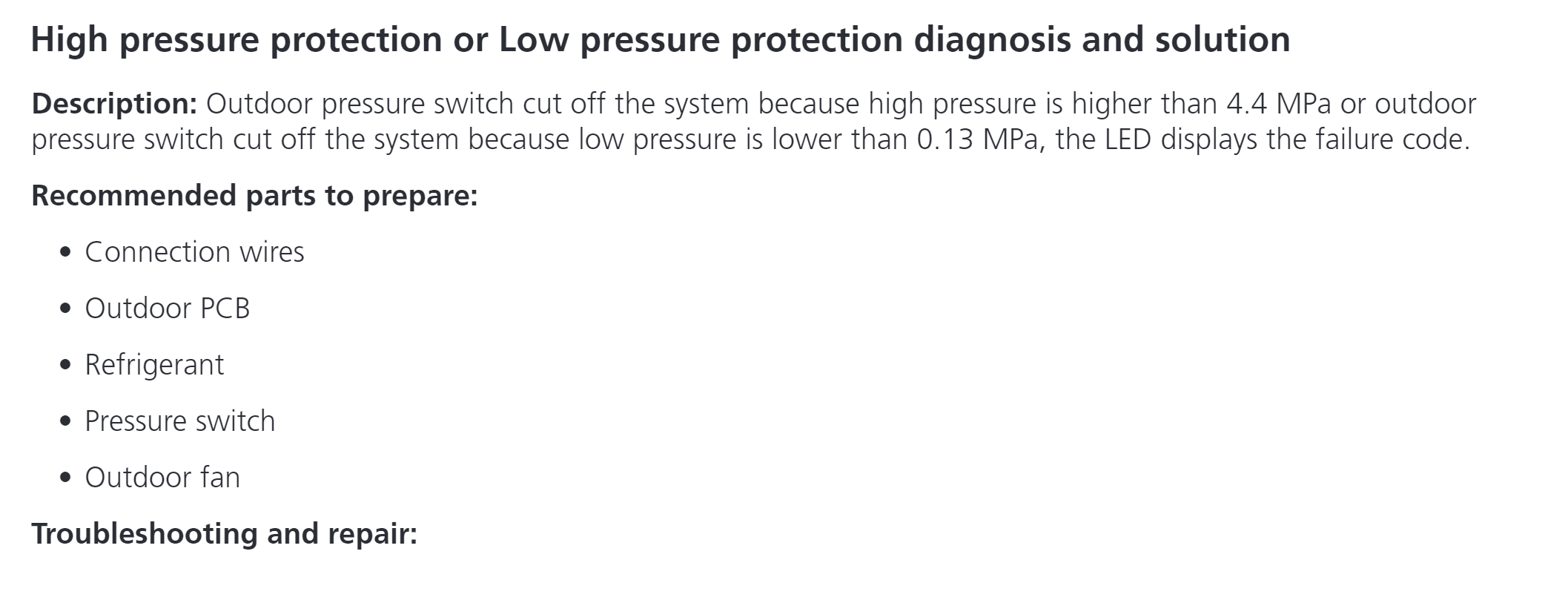
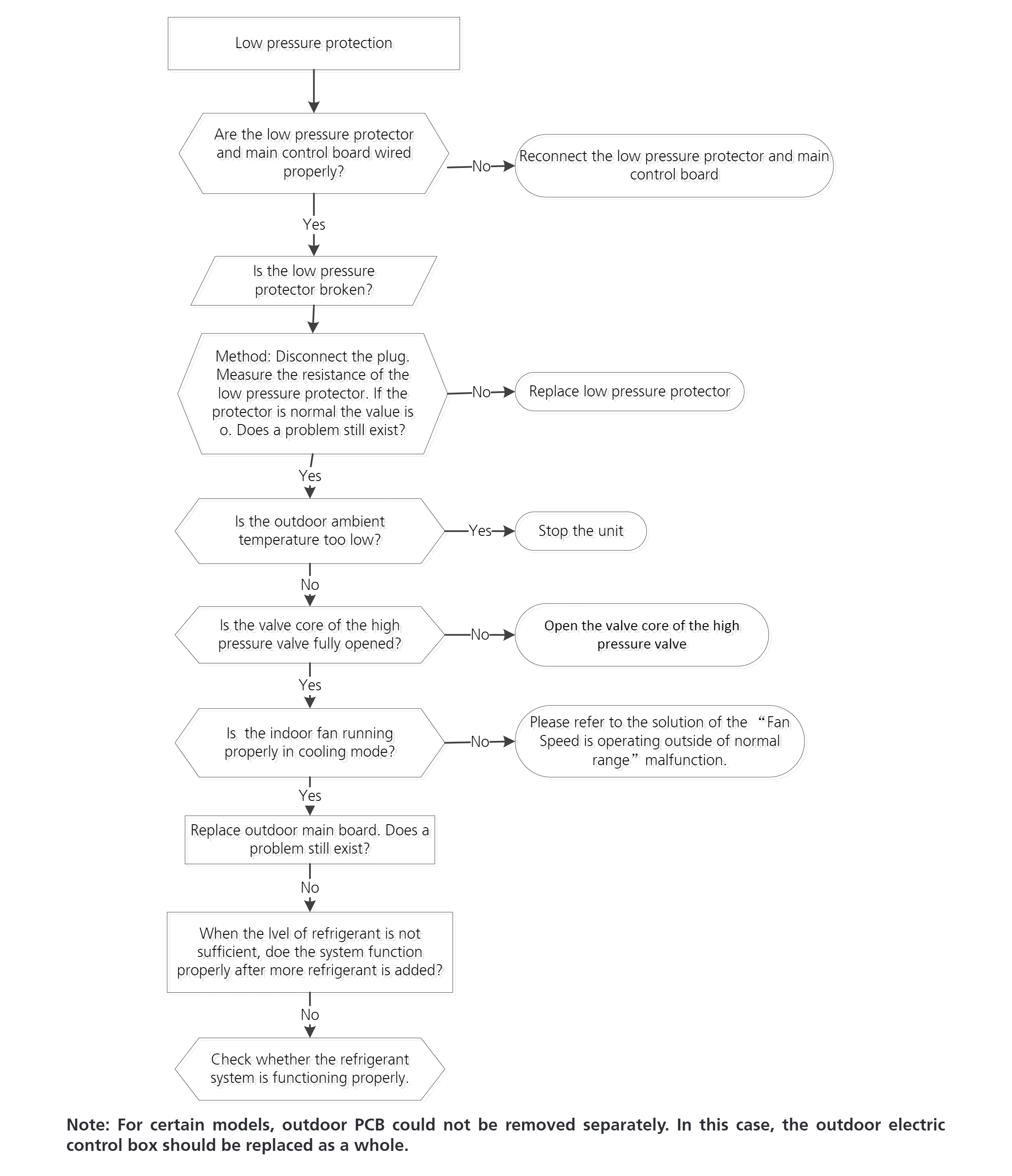
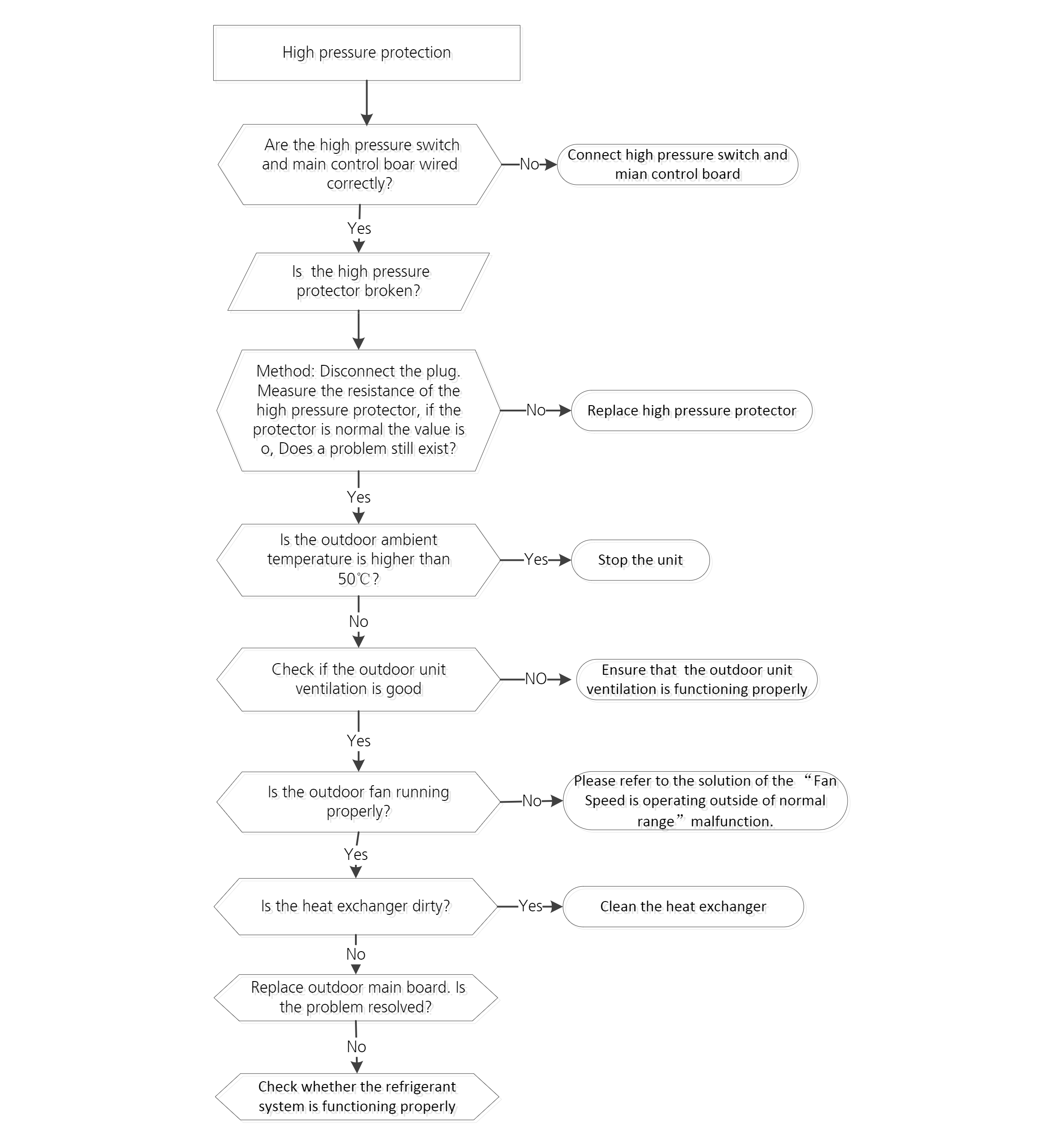
Scope of Models Covered
Single-Zone Mini Split Systems | Multi-Zone and Light Commercial Mini Split Systems |
| YN009AMFI20RPD / WS009AMFI20HLD | YN020GMFI22M2E |
| YN009GMFI20RPD / WS009GMFI20HLD | YN030GMFI22M3E |
| YN012AMFI20RPD / WS012AMFI20HLD | YN040GMFI22M4E |
| YN012GMFI20RPD / WS012GMFI20HLD | YN050GMFI22M5E |
| YN018GMFI20RPD / WS018GMFI20HLD | CB009GMFILCFHD / CB012GMFILCFHD / CB018GMFILCFHD / CB024GMFILCFHD |
| YN024GMFI20RPD / WS024GMFI20HLD | RB009GMFILDFHD / RB012GMFILDFHD / RB018GMFILDFHD / RB024GMFILDFHD |
| YN030GMFI20RPD / WS030GMFI20HLD | FB012GMFILDFHE / UB018GMFILCFHD / UB024GMFILCFHD |
| YN036GMFI20RPD / WS036GMFI20HLD | WS009GMFI22HLE / WS012GMFI22HLE / WS018GMFI22HLE / WS024GMFI22HLE |
| YN009AMFI22RPE / WS009AMFI22HLE YN012AMFI22RPE / WS012AMFI22HLE | YN009GMFI22RPE / YN012GMFI22RPE / YN018GMFI22RPE / YN024GMFI22RPE |
Related Resources
- Click this link to reference the Refrigerant Pressure vs. Temperature chart for Pioneer Split systems: Refrigerant Pressure vs. Temperature chart