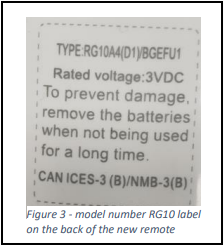Connect CYB, RYB, & UYB Systems with the NetHome Plus AppUpdated 18 days ago
Introduction
Connect your CYB, RYB, or UYB system with the NetHome Plus app via your home Wi-Fi to conveniently access programmable functions. Setting schedules and remote operations are available, providing you with more control over your unit regardless of the location.
Apple (iOS App Store)
Click this link to download the NetHome Plus app.
Android (Google Play Store)
Click this link to download the NetHome Plus app.
Prerequisites
- A Pioneer Smart Wi-Fi Wired Wall Thermostat kit for CYB, RYB, and UYB systems is required. Click this link to purchase the wired wall thermostat accessory.
- Ensure that you're connected to a 2.4 GHz internet Wi-Fi with no active VPNs.
Steps
- Attach the thermostat kit to the CN40 terminal on the indoor unit board.
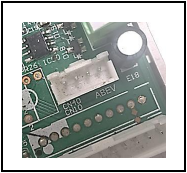
- Download the app from the app store.
- Enter the setup phase in the app. The app will ask you to reset the system.
- Install the wired wall thermostat accessory. The USB device connects to the bottom of the display panel.
- Turn off the unit using the remote control.
- Turn off the circuit breaker powering the outside unit for at least 10 seconds.
- Turn the circuit breaker back on.
- Turn the unit back on using the remote control.
- Press the "Display" button on the remote six times consecutively within 6 seconds. Note: If your remote includes "RG10A4" on the back, press the "Set" button until the top-right corner displays the Wi-Fi symbol. (See Figures 1-3 below.)
- The indoor unit will show "AP" or "CF" on the LED display.
Result: The unit is ready to pair. Resetting the app is not required. You can repeat these steps for any other units.
Figures
Figure 1.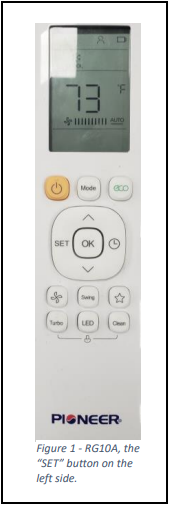
Figure 2.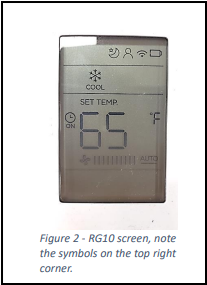
Figure 3.