Connecting a Diamante Ultra WYT-22 to Pioneer AirlinkUpdated a year ago
WYT-22 ULTRA Wi-Fi Pair Guide
* If you are looking for the instructions for the WYT 19-SEER series, please click here:
-- WYT 19-SEER series: Connecting a Diamante Pro WYT-19 to Pioneer Airlink
Make sure you are connected to a 2.4GHZ internet Wi-Fi with no VPNs active.
Downloading the Application:
We recommend the Pioneer Airlink app; however, you can also utilize SmartLife-SmartHome.
Apple:
- Click here to go to the iOS App Store to download Pioneer Airlink
- Click here to go to the iOS App Store to download SmartLife-SmartHome
Android:
- Click here to go to the Google Play Store to download Pioneer AirLink
- Click here to go to the Google Play Store to download SmartLife-SmartHome
Purchasing the Wi-Fi Module
WYT-22 Diamante Ultra:
Your purchase of WYT-22 Diamante Ultra comes with the Wi-Fi module already included (see Figure 2).
Installing the Wi-Fi Module
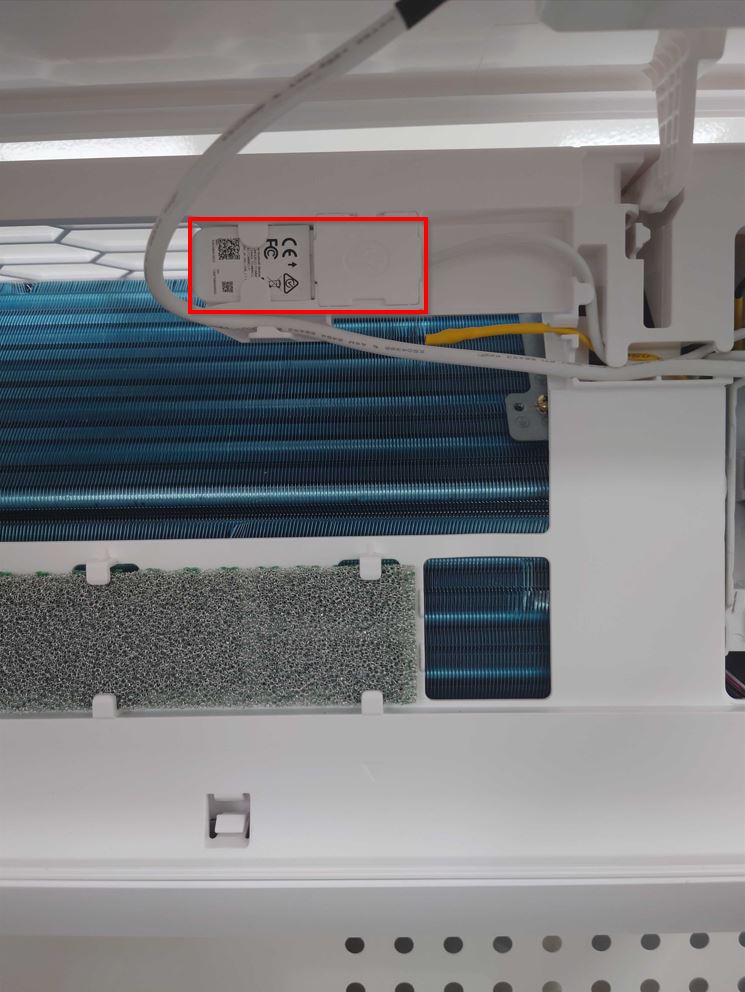 Figure 2 (WYT-22 Diamante Ultra Module Installed)
Figure 2 (WYT-22 Diamante Ultra Module Installed)
Pairing the Unit to the Smartphone App
First you must download the app from the store and enter the setup phase in the app where it asks you to reset the system.
Once you have done so, please do the following:
- Turn off the unit using the remote control.
- Turn the circuit breaker that is powering the outside unit off for 10 seconds, then turn it back on.
- Turn on the unit using the remote control.
- Press the “DISPLAY” button on the remote control 6 times in a row within 6 seconds.
- The indoor unit will flash “AP” or “CF” on the LED display.
- The unit is ready to pair.
You can SKIP/CONTINUE if the app asks for a reset button to be pushed.
- The unit will be paired, and you can repeat these steps for any other units.