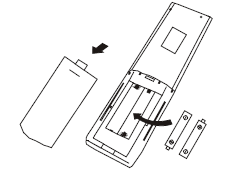Replace Batteries for Remote ControlsUpdated 24 days ago
Introduction
This article explains how to replace batteries for RC410TG and RC410TG-F remote controls.
Use two AAA batteries. Do not use re-chargeable batteries. Replace the old batteries with new ones of the same type when the display is no longer working. Do not dispose of batteries as unsorted municipal waste.
If the system will not be used for a long period of time, remove the batteries to prevent leakage.
Steps
- Slide the battery cover on the rear of the remote control down in the direction of the arrow.
- Install the batteries according to the depicted directions (+ and -) as shown on the remote controller.
- Slide the battery cover back into place.