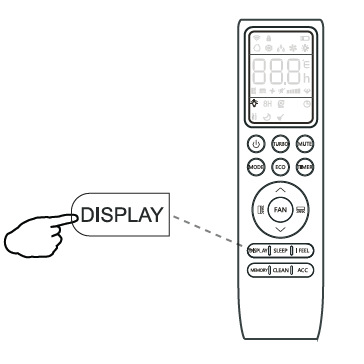Turn the LED Display On or OffUpdated 4 days ago
Introduction
This article explains how to turn on or off the LED display on the front panel of your system.
This article is for the following units:
- Diamante Essenza (WYT-17)
- Diamante Pro (WYT-20)
- Quantum Ultra (WYT-24)
- Quantum Hyperformance (WYT-25)
- Quantum Fresh (WYT-FA)
- Quantum Ultra Ceiling Cassette (CYT-24)
- Quantum Ultra Ducted Ceiling Concealed (RYT-24)
- Quantum Ultra Floor-Ceiling Flex (UYT-24)
- Quantum Ultra Multi-Zone
Steps
- Press the "DISPLAY" button to switch off the LED display.
- Press the "DISPLAY" button again to turn the LED display back on.