Integrate the Pioneer Airlink App with Apple's Smart Home EnvironmentUpdated 4 days ago
Introduction
Integrate your Pioneer Airlink App with Apple's Smart Home Environment (HomeKit) via Siri to conveniently set commands and automations. You can create commands and automations using smart scenes in the Smart Home Environment. You can activate the smart scenes in the Smart Home Environment using Siri.
Prerequisites
Recommended parts to prepare:
- Install the Pioneer Airlink App.
- Ensure Apple's Smart Home Environment is working properly.
Steps
To create a smart scene, follow these steps:
- Tap the "Smart" tab.
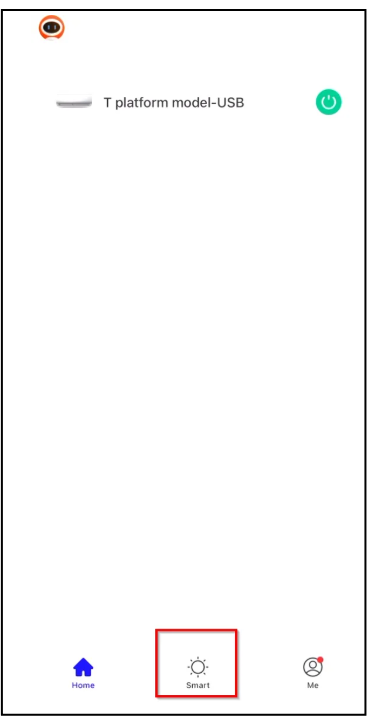
- Tap "Create Scene."
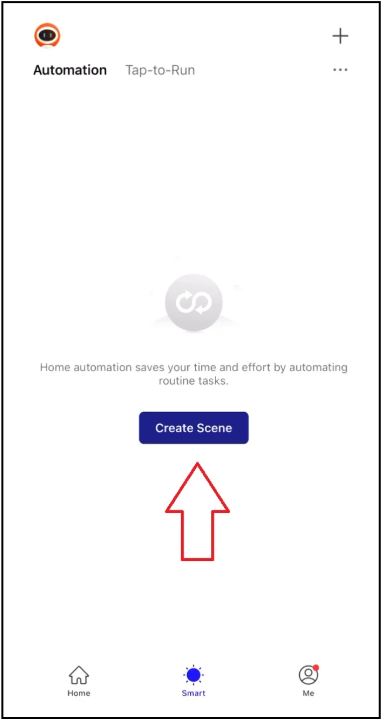
- Tap "Launch Tap-to-Run" to select this option as the condition for the smart scene.
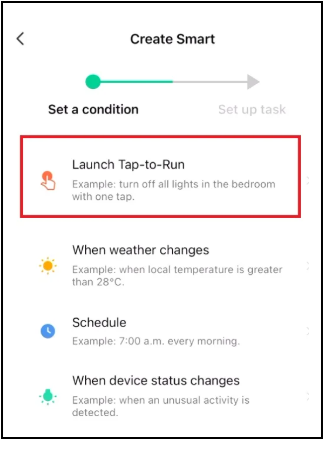
- Tap "Run the Device" to select this option as the task for the smart scene.
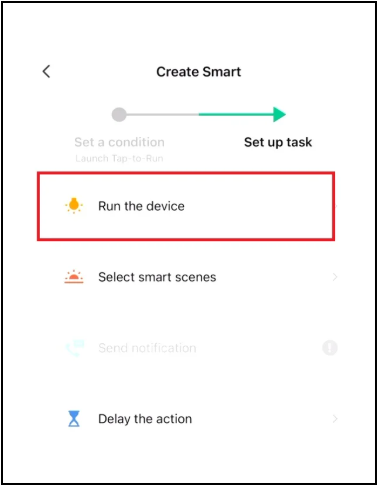
- Select one or more functions for the new smart scene.
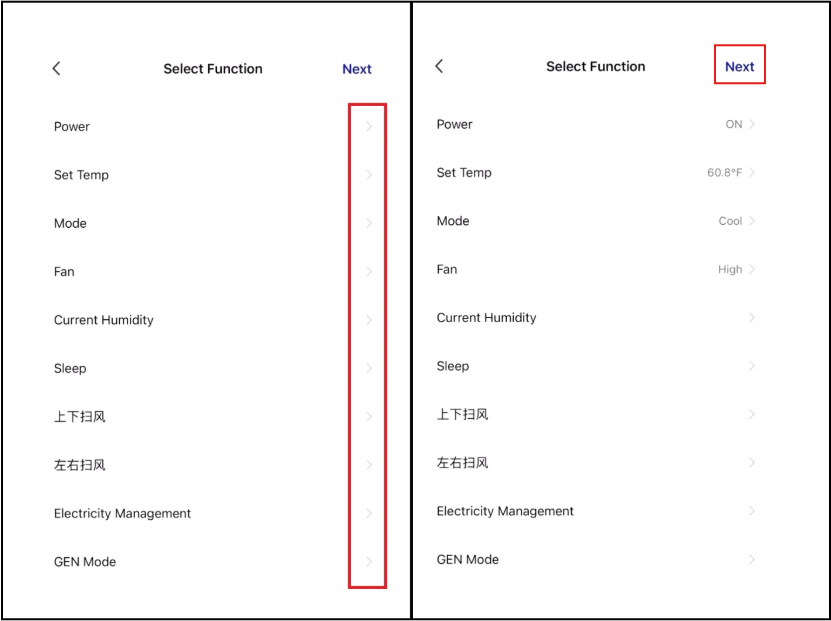
- Tap "Next."
- Tap "Save" to create the smart scene.
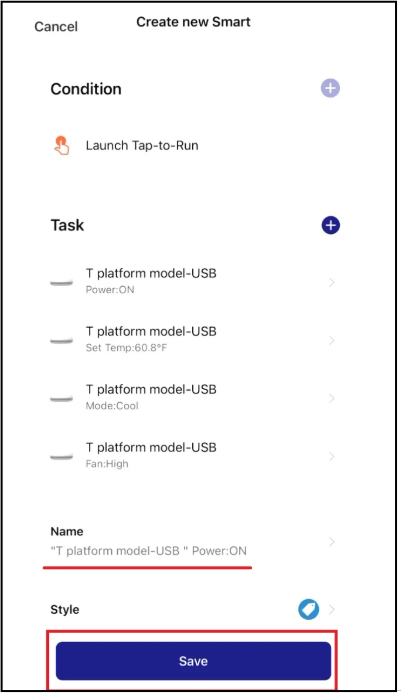
- Tap "Add to Siri" to allow the smart scene to be activated by Siri.
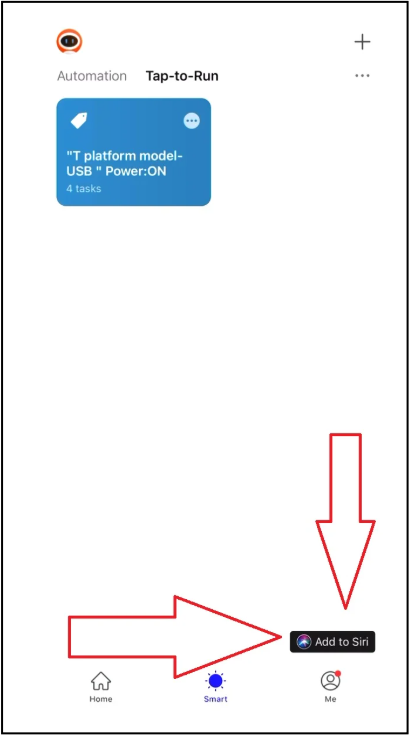
- Tap "Change Voice Phrase" to create a custom voice phrase that will activate the smart scene through Siri. (Optional)
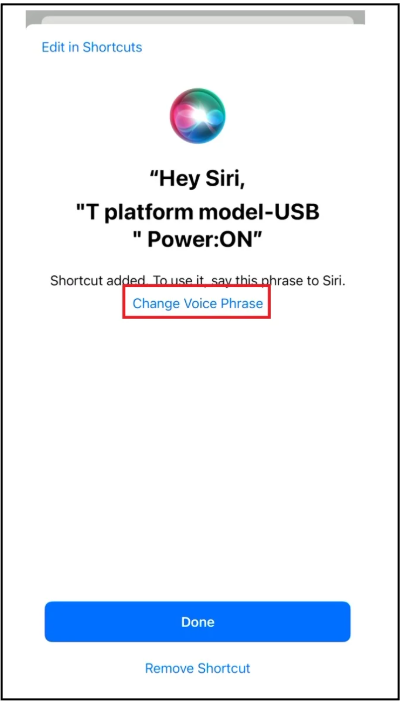
- Tap "Done."
Result: The smart scene is created and ready for use. You can repeat these steps to create additional smart scenes.