Indoor Unit Displaying 0A CodeUpdated a day ago
Introduction
The “0A” code indicates the system has been placed into “Generator” or “Gen” mode. The “0A” code is not an error code. This article is for discontinued Diamante series systems (WYT-19 and WYT-22).
Generator mode is helpful for unstable net power areas. The air conditioner operates in Generator mode.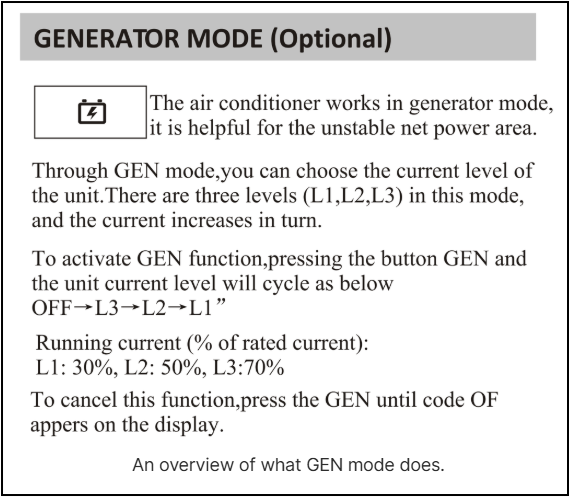
Note: Diamante Series systems enter Generator mode after holding the “Mute” button on the remote for 3 seconds.
Exit Generator Mode
- Turn on the indoor unit.
- Press and hold the “Mute” button for at least 3 seconds. The remote will enter the setting interface of “Generator” mode.
- Press the “Mute” button consecutively until “OF” displays on the remote.
- Wait until the “OF” symbols on the remote blink.
Result: The indoor unit will exit “Generator” mode.
Note: Use the Pioneer Airlink App to fully control “Generator” mode, including turning the system on or off.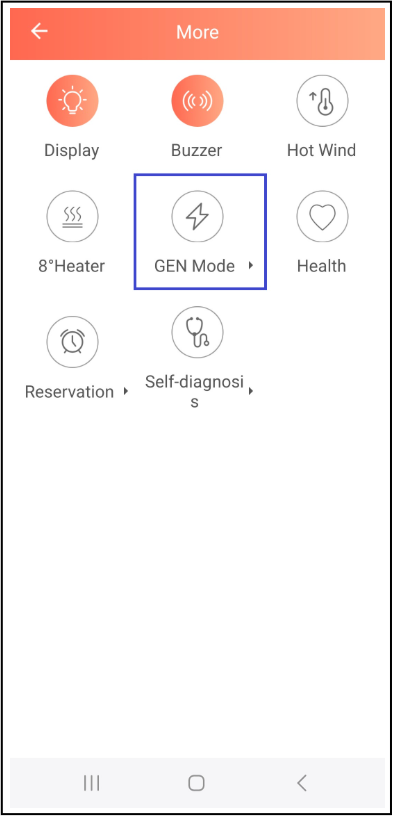
Video Tutorial
Watch this video tutorial to learn how to exit generator mode:
Video length: 0:16