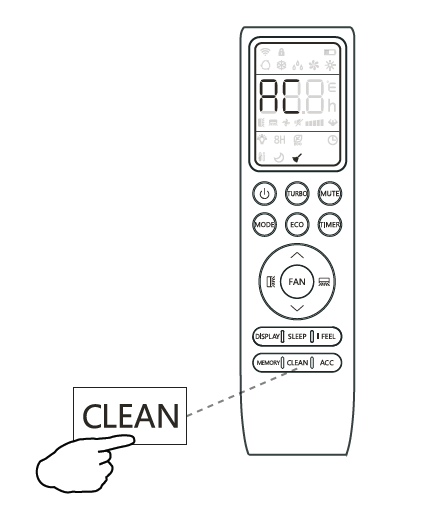Activate the Self-Clean FeatureUpdated 3 days ago
Introduction
This article explains how to activate the Self-Clean feature.
This feature helps remove some of the accumulated dust, dirt, bacteria, and other microbial contents from the indoor evaporator. This procedure will operate for approximately 30 minutes before returning to the preset mode.
It is suggested to run this feature once every three months. This feature does not replace the requirement of proper periodic maintenance and cleaning, especially for dusty/high-particle environments.
Only use this function when the indoor temperature is under 86°F (30°C) and outdoor temperature is between 41-68°F (5-20°C).
This procedure can result in some uncommon noise coming from the machine. This noise is normal as a side effect on the plastics expanding and contracting due to reactions with heat and cold.
This article is for the following units:
- Diamante Essenza (WYT-17)
- Diamante Pro (WYT-20)
- Quantum Ultra (WYT-24)
- Quantum Hyperformance (WYT-25)
- Quantum Fresh (WYT-FA)
- Quantum Ultra Ceiling Cassette (CYT-24)
- Quantum Ultra Ducted Ceiling Concealed (RYT-24)
- Quantum Ultra Floor-Ceiling Flex (UYT-24)
- Quantum Ultra Multi-Zone
Steps
- Press the "CLEAN" button until a beep is heard from the unit. The cleaning icon displays on the unit and remote controller.

- Press the power button to cancel this feature during the process. Two beeps will be emitted from the machine when it is finished or canceled.