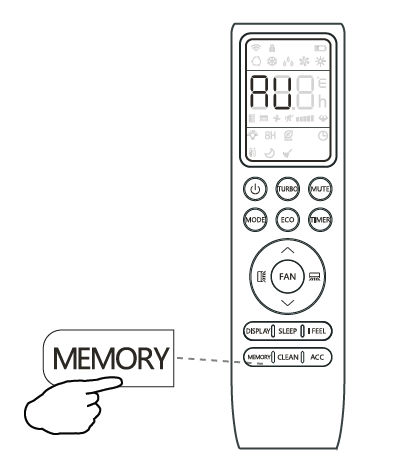Activate the Memory FeatureUpdated 3 days ago
Introduction
This article explains how to activate the Memory function.
The Memory feature enables the user to store their favorite settings and reconfigure the system to the same parameters with the press of a single button. Each mode (Heat / Cool / Fan / Dry) can store a unique setting.
This article is for the following units:
- Diamante Essenza (WYT-17)
- Diamante Pro (WYT-20)
- Quantum Ultra (WYT-24)
- Quantum Hyperformance (WYT-25)
- Quantum Fresh (WYT-FA)
- Quantum Ultra Ceiling Cassette (CYT-24)
- Quantum Ultra Ducted Ceiling Concealed (RYT-24)
- Quantum Ultra Floor-Ceiling Flex (UYT-24)
- Quantum Ultra Multi-Zone
Steps
- Enter the desired mode and set the system to the preferred configuration.
- Press and hold the "MEMORY" button for 3 seconds to store the configuration.
- The system will flash "AU" to acknowledge that the configuration has been stored successfully.
- Enter the desired mode (Heat / Cool / Fan / Dry) and press the "MEMORY" button to activate the stored configuration.